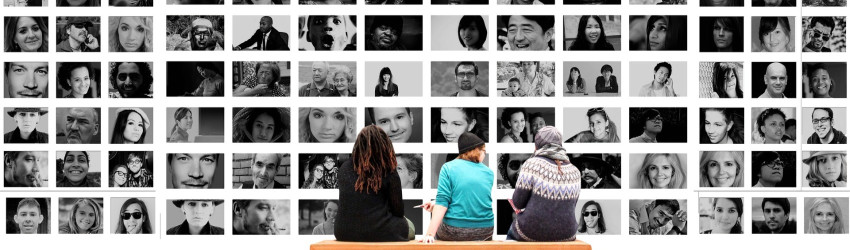
There are many great reasons to create a Facebook group for your business, but one of the most compelling is that this is a project that can run itself.
Facebook groups are used by one billion people on the planet.
They allow for a far more engaged and personal form of communication between brands and their customers.
Despite these facts, a lot of companies simply aren’t using a Facebook Group.
The reason for this is that they don’t feel they have the time or resources to dedicate to yet another marketing endeavour on Facebook!
They’re already running a Facebook page and an advertising campaign!
But what if the group could run itself?
What if you could set it up, walk away, and then come back months later to find it had grown huge?
This is completely possible owing to the community nature of the group.
A Facebook group allows people to discuss their favourite topics, share stories and tips, and generally ‘talk amongst themselves’.
While it can be useful to facilitate conversation in person, you aren’t strictly needed at all!
How do you get to this point?
Choose your Niche
First of all, you choose a topic for your Facebook group that is very niche.
By doing this, you target a more select segment of the population, who are therefore likely to have more in common and therefore have more to discuss with one another.
Set your Rules
At the same time, you need to make sure that there are clear and concise rules that help to set the tone for interactions and help people behave toward one another in a courteous fashion. There is an option in the settings to set this up.
Choose your Founder Memebers
By keeping your group private at least to begin with and inviting people manually/requiring approval for new members, you can thereby ensure that at least the first batch of members will have the right attitude. This will again hopefully set a ‘tone’ for the rest of the members and the conversation going forward.
Appoint Trusted Moderators
Another thing to consider is making some of your own members into moderators. That means they will be tasked with approving posts and members, and clamping down on any breaches of your terms. By using moderators, you not only offload some of your own work, but you also create extremely loyal followers in those moderators who will be pleased to have been chosen, and likely to feel even more committed to your brand as a result.
We have produced a complete training on how you can grow your business by setting up and running a Facebook Group: Facebook Groups for Business.
